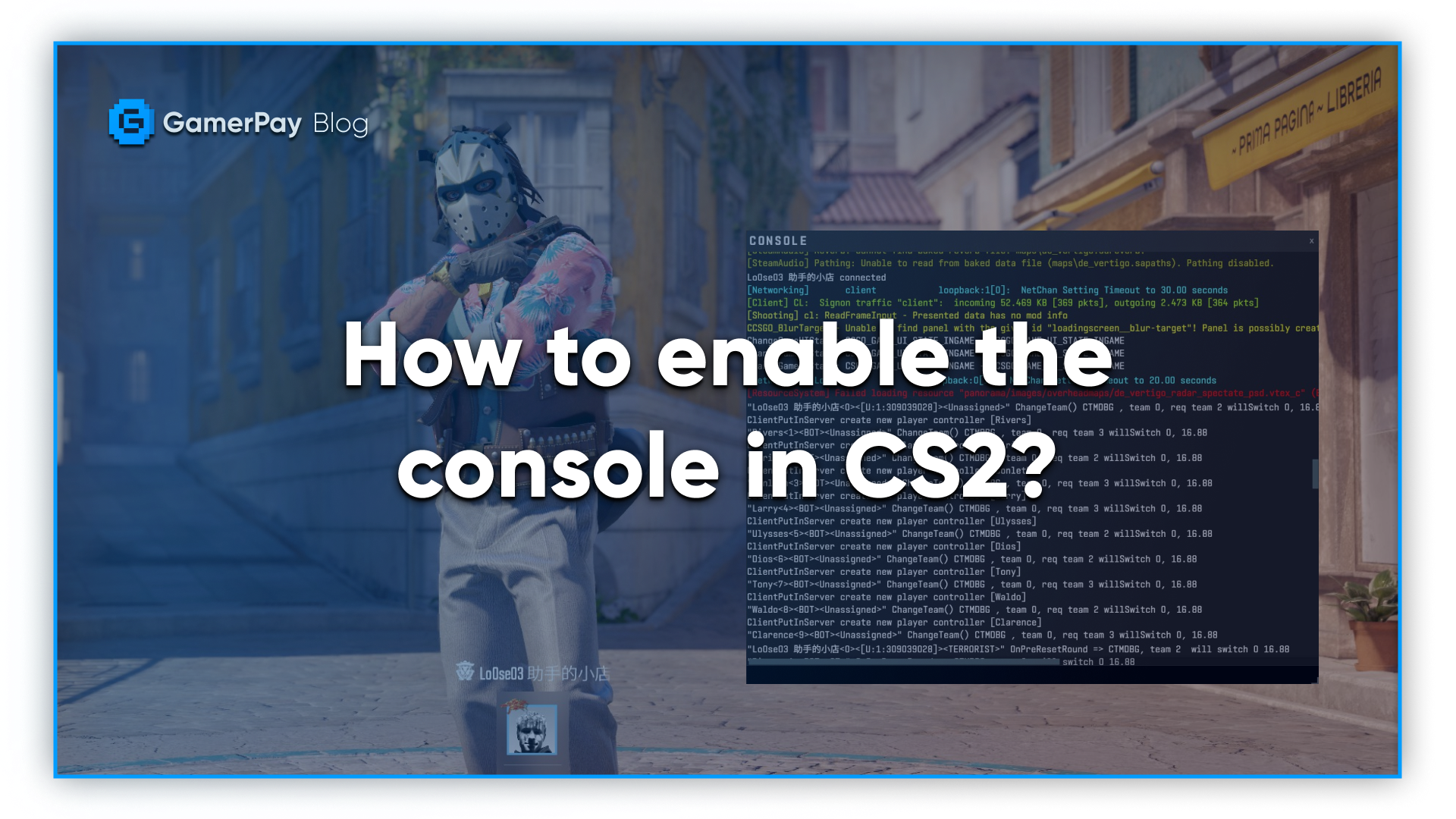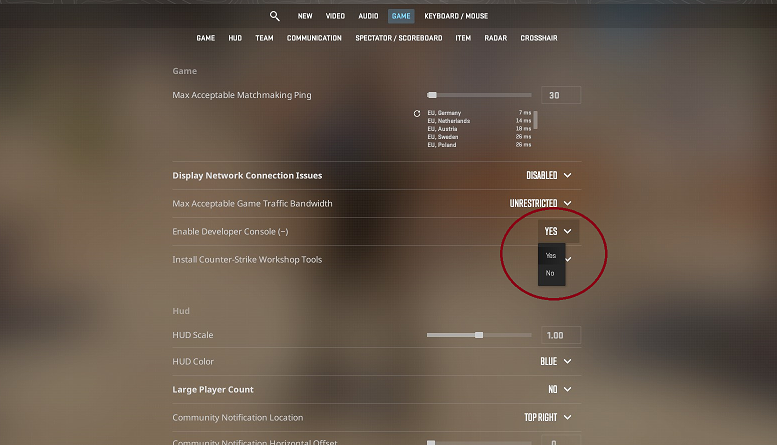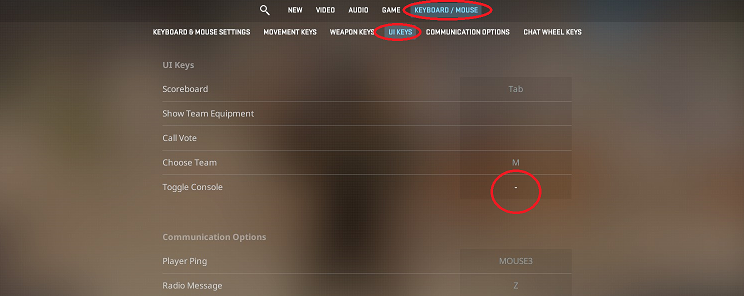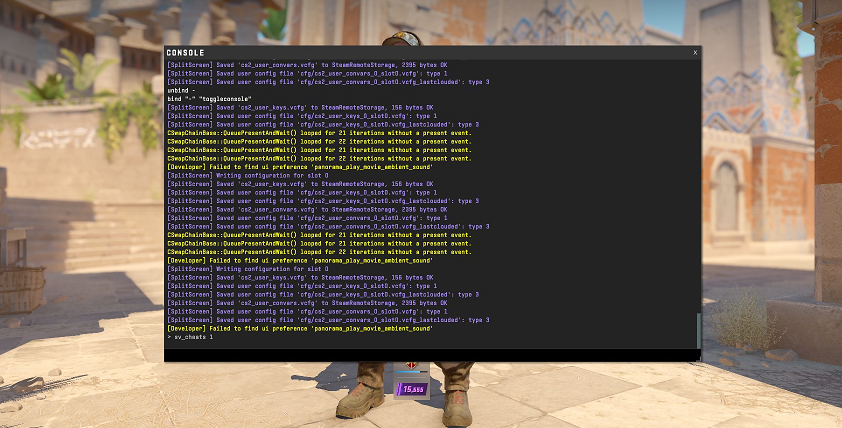How to enable the console in CS2?
How do I open and enable the console in CS2? How can I change the keybind of the developer console in CS2?
What are some important commands that I need to know?
Worry not- in this short article we will show you how to enable and activate the console as well as the most important commands that you need!
It is time to use some of our beloved commands again, but now in CS2! (you will be dearly missed, cl_righthand 0 and bob…)
Let us beginn!
Activating the developer Console in CS2
First, you have to launch CS2.
In the Main Menu go to the “Settings menu” (the gear icon in the top left).
Click on “Game” tab.
At “Game” (second to last from “Hud”) you should see it.
Set the "Enable Developer Console" to "Yes".
Now you have access to your console! The console should be the ~ or the ´ key,
located near the “1” and “Backspace” keys respectively.At the “Keyboard/Mouse” Tab in the “UI Keys” you can change your key bind for
”Toggle Console” to assign it to a key you like.
Commands
Now that you know how to access, and change the bind of your developer console in CS2 it is time to show you some of the commands!
Here is also a guide on how to take good screenshots of your CS2 skins. It also explains a few commands and tells you how to utilise them!
For most commands, you need to enable - ”sv_cheats 1”.
(Such as flying, god mode etc.)
To get your HUD disabled, use - “cl_drawhud 0”.
If you want to fly and reach places that are out of the playable area, use - “noclip”.
For god mode (you can not be killed) use the command - “god”.
To remove all bots on your CS2 offline map, you must use - “bot_kick”.
Removing the FPS cap is advised so type in - “fps_max 0”.
To show your FPS on screen (not nearly as clean or good as in CS:GO) - “cl_showfps 1”.
Restarting a custom game is as easy as typing in - “mp_restartgame 1”.
If you want to disconnect from your current server, use - “disconnect”.
If you have enough of CS2 or want to ragequit, use - “quit”.
*1 is “activated” while 0 is “disabled”.
Important to note- not all commands work on official Matchmaking servers, some are just for your servers. “sv_cheats 1” is not enabled on Official CS2 servers, and thus all commands come along with it.
Conclusion
Thank you for reading our small article about the CS2 dev console and its commands.
We hope that now you know how you can enable your console, change its keybind and use some fun commands!
The console is quite an important tool. If you want to see your FPS, or set up something nice on an private offline server, it is quite a powerful tool for the Player.
Do not forget to check out GamerPay, to grab yourself a few nice skins!